
Mobile is not big enough for this project...

Green Sight Energy is a Product that monitors your power usage, creation, and greenhouse reduction of your home. This is part of my User Experience III class, and we were tasked to create a product for a Specific industry; I chose solar energy.
IoT / IOS App
Product Designer
2020
Figma, After Effects, Illustrator, Photoshop, Miro
Cinema 4D.
Owners of solar panels want greater insight into how they are using their energy and how they are contributing to a greener world. The hardware and software need to work with both older and newer solar tech.
Create a monitoring system for Solar users, and non-solar users that allow them to track their energy usage, and production, while also finding out how green they are.
Easy way to see the benefits from the start.
This hardware connects to the breaker and reads the incoming and outgoing electric signals. Using Machine Learning, we could detect patterns associated with a wide range of wattage signals related to specific devices. The info is then transferred to the app to monitor and control.


An energy monitoring system bridges the disconnect between appliances, users, and the world they affect.
Taking a practical approach to home Energy Monitoring systems.
Provide detailed analytics to users looking to save money, and how they are contributing to a net zero carbon world.

In order to make sure I understood the problem I conducted interviews with individuals that owned Solar Panels, Wanted to go Solar, and Solar Experts.





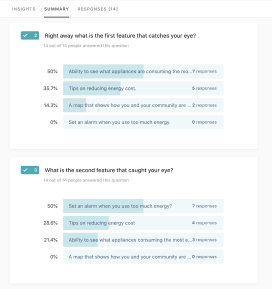


In order to make sure I understood the problem I conducted interviews with individuals that owned Solar Panels, Wanted to go Solar, and Solar Experts.




After learning more about the wants and needs of those I’ve Interviewed I created functions related to their wants and needs.

I used a Service Blue Print/Flow Chart to create my first concepts. The blueprint would serve as a way to keep me, the user, and other elements in mind as I designed. It was a great way to get a top-down perspective and feedback on the first rounds of some features that I drastically changed.

Users wanted to focus on the amount of power being used in real-time, so I made sure to reflect that on the home page. They also wanted to see energy usage from solar power and the grid in a way that was easy to digest.


The people I interviewed wanted to see passed recordings of their energy usage and have the ability to set Alarms for specific items, and monthly bills.
A couple of people I interviewed that already had Solar and practiced a green lifestyle had no idea how green they really were. They wanted to find out what their reduction of the grid really meant for their community and surrounding areas.

Conducted some user testing based on two designs and received feedback that helped with my next steps.
Feed back that has been collected through user testing.
Receiving feedback allowed me to change the decisions based on how everyone reacted to them. From very specific changes to simple changes in features, I made changes to make it easier for the user to navigate the app.
The user that looked at this page didn’t see the point of the page indicators on the bottom and said they rather see their goals or alerts on the home page.



The people I interviewed wanted to see passed recordings of their energy usage and have the ability to set Alarms for specific items, and monthly bills.
After much user testing and receiving feedback, I could align with what the personas I created would have wanted. These Mockups encompass a modern, easy way of navigating power usage and bills.
Make sure the device is connected before anything starts.
Great a product that allows homeowners to track their energy usage, and spending.

The onboarding flow shows the user the 4 main features of the app, Energy usage, Trends based on past recordings, Device management, and a Green Map to keep track of your carbon reduction.

Grid and Solar power usage are monitored here on the home screen. What is also monitored here are goals and active devices.

See past information about what Device/ Appliance was in use hour by hour within the past. Also great new goals, and Alerts in this tab.

Group your devices, or give names to unknown or unlisted devices that have shown up in the past.

Great a product that allows homeowners to track their energy usage, spending,
Renewable, Sleek , Green

These are the color palette that I took from the mood-board.

DINPro really represented the app well with its geometric shapes, and well design numbers.

Using the name, I wanted to create a logo that used the color green and an eye, and a sort of representation of energy.

